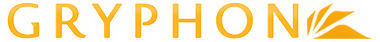Gryphon Password Reset
If you use your Mednet/AD account to access Gryphon, please contact Customer Care at 310-267-CARE(2273) for help with resetting your AD password. Specialists are available 24/7 to provide support.
Otherwise, to reset the local password associated with your Gryphon account please provide your official e-mail address in the text box below then click Continue. Further instructions on resetting your local password will be sent to you via e-mail.