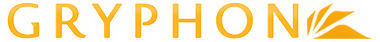Gryphon updated with new look and features.
Published 07/25/2016 4:00 pmWhat’s New?
- New Exam Module replacing Examsoft, which includes question bank, objective tagging, and various exam reports, including item analysis. It also allows delivery of secure and non-secure exams.
- Updated resource listing for Learning Events ordered by timeframe (Before Class, During Class, After Class, No Timeframe).
- Updated Community modules and templates.
- Modernized icons and buttons
- Cleaner layout
- Quick download links added for documents in Course Files
- Community RSS and Calendar feeds are now available with the Private URL support, which makes them accessible to Google Calendar.
For Students:
- “My Gryphon” - A place where students can quickly access non-secure assessments, gradebook, assignments.
For Faculty/Staff:
- Ability for faculty to decide when and if Objectives mapped to Learning Events are visible to Learners.
- New interface for viewing and managing Course Enrollment for course directors.
- Ability to give custom roles/titles for faculty and staff involved in a course.
- New Curriculum tool called Curriculum Matrix, which accompanies the already robust Curriculum Explorer and Search tools. It displays a list of courses matched up with the curricular keywords they’re tagged with in a grid format.
- Greatly enhanced and refined Curriculum Search engine, which now includes mapped Course and Learning Event objectives in the search results.
- Enhancements to Learning Event Type selector when managing Learning Events.
- Added the ability for Course Directors to export Learning Events.
- All new Community templates, including a new Default template.