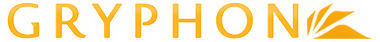Gryphon has been upgraded to version 1.21
Published 12/20/2021 10:00 amNew Gryphon Features
Dashboard Calendar:
-
Improved visibility of events on Calendars when duration is less than 1 hour (can now more easily see event title).
-
New icon showing users when contents of a Learning Event they've previously viewed has changed.
-
Users can add community event calendars to dashboard.
-
Faculty and staff can select multiple course calendars to display on the Dashboard Calendar.
-
Learners can now see their personalized Clinical Rotation schedule, assignment due dates, and recorded absences/leaves directly on their Dashboard & Learning Event calendar instead of having to switch between different tabs. This functionality is also available to administrative staff once they have selected a learner to view.
Events
-
Added view of event location and attendance requirement to list view of events.
-
Faculty and staff can now provide the estimated amount of time it should take a learner to review each of the learning event resources added to an event. By collecting this data, administrators can now generate system reports showing the amount of time their learners spend on resources before, during, or after class.
Courses and Communities
-
Course Administrators can now create and publish course notices (announcements) directly from their course website instead of going to Admin > Manage Notices.
-
Course Administrators have the option of displaying a live view of the Course Gradebook on the course website.
-
Improved reliability of email notifications to community members within Community Announcements, Polling, and Events.
-
Improvements to the drag and drop file upload within Document Sharing and the rich text editor.
Exam Module
-
Significant performance improvements have been made to the exam-taking interface for learners, especially in situations where there are a significant number of active learners and large numbers of courses and exams.
Gradebook
-
New Curriculum Tag selector for managing objectives tagged to Gradebook Assessments.
-
Course administrators now have improved control over releasing Gradebook Assessments to learners, also the ability to specify a Grading Scale as a marking scheme input.
-
Course Website Discussion Forums can now be associated with a Course Gradebook, which greatly simplifies marking or reviewing a learner’s participation in course discussions.
-
An administrator can enable functionality to allow scores of more than 100% on Gradebook Assessments.
-
A new “Numeric Float” marking scheme has been added (enables gradebook administrators to record numeric grades that do not have a denominator for the learners (e.g., 1534).
Assessment and Evaluation
-
Several new standardized reports have been added to the Reports section making your assessment data readily available.
-
Administrative staff can now easily manage the list of External Assessors created by users in the Assessment & Evaluation module by going to Admin > Manage Users > Manage External Assessors.
-
A new type of Grouped Item has been introduced to hold a collection of Numeric items. The person who creates the form can define a static total, and the person completing the form can define a total for that competition.
-
Additions to the Assessment & Evaluation Dashboard to show more information about deleted tasks and task details (e.g., course/event name, start date, end date).
-
A new Form Responses Report that allows a report creator to view all assessment or evaluation tasks and responses.
-
A new Distribution Method called Reciprocal Distributions is now available, which supports use cases such as sending a faculty evaluation task to the target of an assessment so that the learner can also evaluate their assessor.
-
Expiry dates are now configurable for on-demand assessments.
Curriculum Explorer
-
The Curriculum Explorer can now report on curriculum tags that have been indirectly mapped to the selected course(s). This allows users to see, for example, where other taxonomies (i.e., AAMC PCRS) are taught without actually mapping them directly to a course.
Notices
-
User experience improvements and modernizations have been made throughout the module.
-
One new feature is the ability for authors to send notices to specific Course Enrollments, as well as Course Groups. Course Administrators also have the ability to create Notices directly from Course Websites as well.